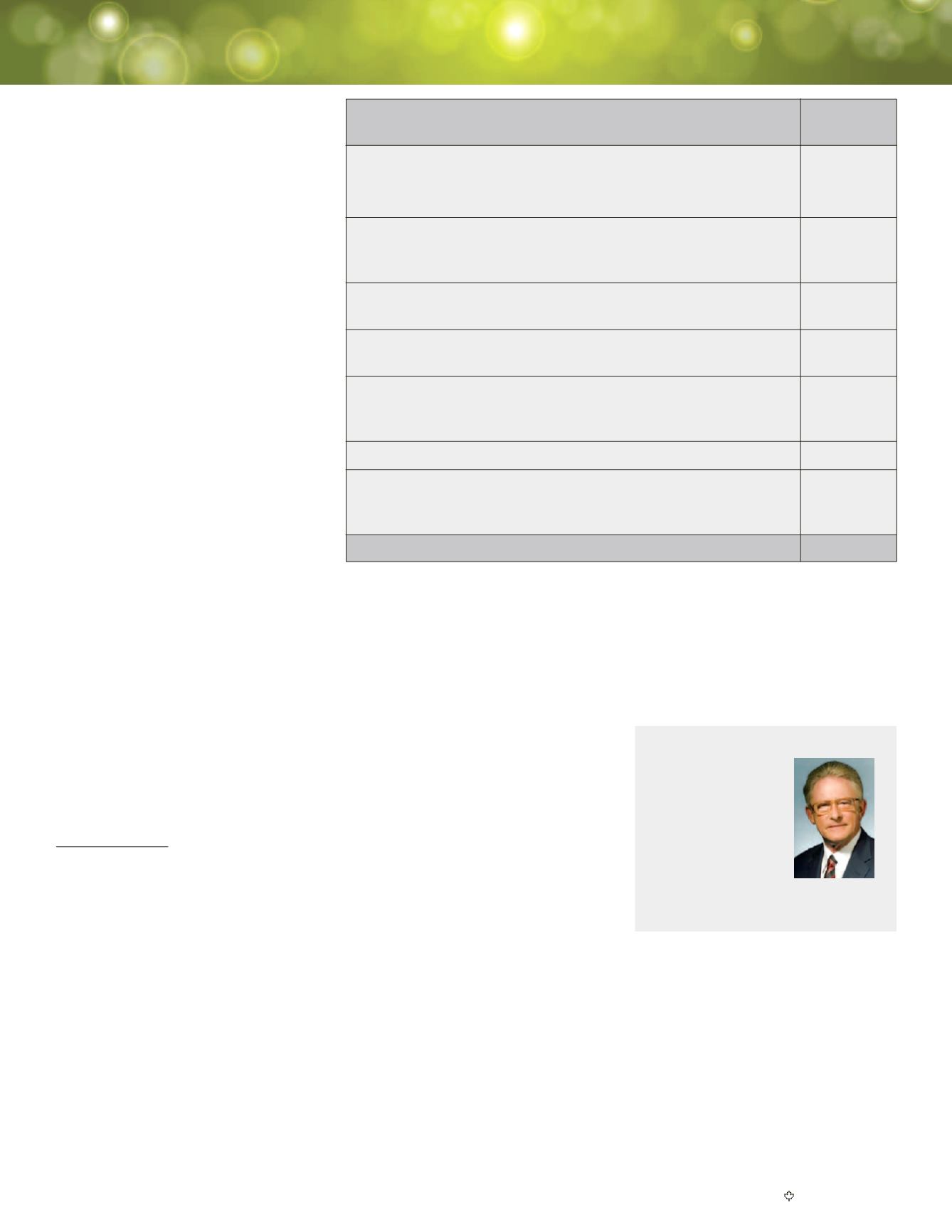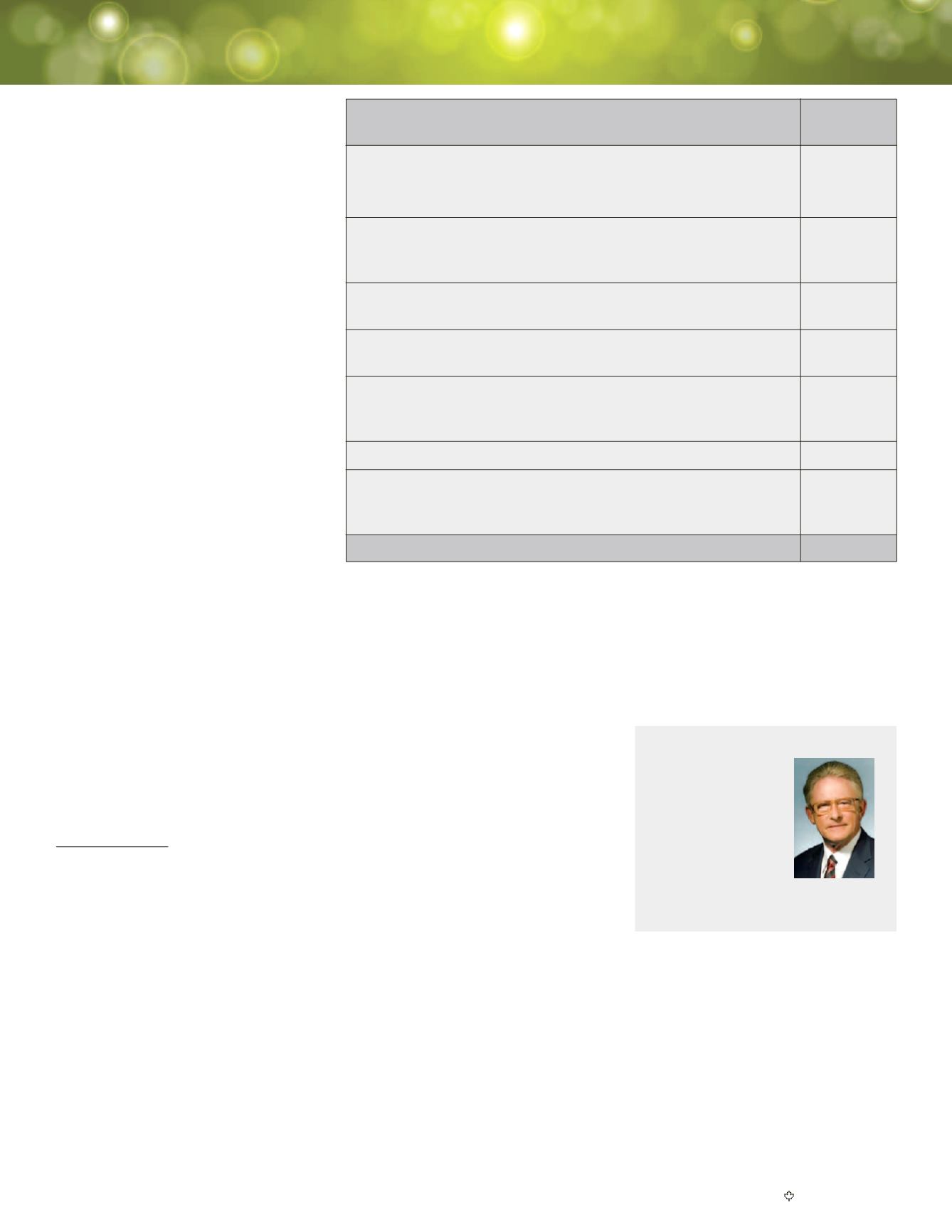
SPRING 2014
FMI
*
IGF JOURNAL
15
SECRETS OF A CONVINCING PRESENTATION
listener is likely to be, and aiming to
satisfy in the presentation any specific
technical requirements or issues we
perceive him/her to have.
One way to do this is to keep some
technical slides in your “back pocket”
and use them only if certain questions
arise in the question period. Even better
is to put the technical information in
written handouts and invite questions.
Since they are written and distributed,
handouts can enhance your credibility.
Either technique can give the listeners an
excellent impression of your competence,
preparedness and forethought.
This is not just about “knowing your
audience”. More importantly, it is about
“taking advantage of what you know
abou them”
.
one can use visuals more imaginatively
as a medium to make a permanent and
positive impression, and less to convey
the detailed messages we (should have)
included in the written proposal that got
us there in the first place. The visuals
can be as effective as the words, and
sometimes even more so.
There is nothing worse than rushing
through too many slides, or running
out of time before you have reached
the fundamental message. So keep the
slides few in number, so you can dwell
on them if you need to.
If the purpose of the PowerPoint is
to be impressionistic, persuasive and
hard hitting, rather than to convey
detail, you might end up with a deck of
slides following the “Listener Train of
Thought” order as shown in the table.
1
The first slide to think about is Slide
7 – what you want the listeners to do.
Approve your program? Sign a contract?
Implement certain changes? Then you
can worry about what you need to get
you there, an important part of which is
the evidence in slides 5-7.
There are variations on this theme, but
it can facilitate a convincing presentation
in ten slides or less, perhaps with a few
key technical handouts (see below). This
type of presentation relies on the visual
impressions left behind to carry the day
as much as on what you say.
The listener may actually need a
certain level of technical information
so we cannot always be entirely
“impressionistic”. We can do this by
knowing who the most influential
About the Author
Chris Jones, MBA,
FCMC is a Certified
Management
Consultant and an
Associate Faculty
member at Royal
Roads University,
Victoria, British
Columbia. He may be contacted at
1
“The Executive Technique”
- The Connellan
Group Inc., Chicago, Ill.,
2
It is important that the “subject” should be
expressed in terms of the
listeners’
needs, not
those of the presenter.
Since we must focus on the message
first, not the medium, it also means we
should keep the PowerPoint switched
off until we have thought about the
presentation and its visuals in some
detail.
Not, I think, the way most of us do it!
Topic of slides (each would contain a visual)
1.
Subject of the presentation
, focussed on the listeners’ known
interests, problems, enthusiasms and biases, and based on the
action you expect (see 7)
2
. Why are we here?
2.
Listeners’ needs and priorities
, which you have carefully
researched in advance. “What are the objectives?” “Where
does it hurt?”
3. The
idea or concept
for which you are looking for approval
or support.
4. The
main benefits
of your idea or concept to the listener,
addressing slide 2.
5.
Support and evidence
- two or three of the most applicable
(and watertight) from the six important forms of evidence -
experience, analogy, expert, examples, statistics, facts.
6. Your
conclusions
.
7. The
actions
expected of the listeners – specifically what you
want them to do. “Sign here” is always nice, but not always
possible!
Total slides
Number of
Slides
1
1
1
1
3
1
1
9